The Web Suite can generate a number of amazing reports, click below to find out more information regarding each individual report:
Coverage Reports
The following reports are based directly on the objectives that you have tagged into your observations.
![]() Framework Coverage and Progress
Framework Coverage and Progress
![]() Teach Next
Teach Next
![]() Coverage Tracker
Coverage Tracker
Observation Reports
The following reports are based on the observations that you and your learners’ families have made.
![]() Learner Observations
Learner Observations
![]() Parent Contact Report
Parent Contact Report
![]() Next Steps Objectives Report
Next Steps Objectives Report
![]() Class Status Report
Class Status Report
Assessment Reports
The following reports are based on the individual assessment judgements that you have made in the assessment area.
![]() Learning Levels Report
Learning Levels Report
![]() Early Learning Goals Report
Early Learning Goals Report
![]() EYFS Cohort Assessment Report
EYFS Cohort Assessment Report
![]() EYFS Cohort Assessment Report – End of Year Version
EYFS Cohort Assessment Report – End of Year Version
![]() EYFS Assessment Progress Report
EYFS Assessment Progress Report
PLEASE NOTE: When generating assessment reports please ensure to enter an end date that is after the assessment term end date.
For example, if the assessment term is Autumn 1 2020 which has an end date of 23/10/2020 you will need to ensure that you set the end date of the report you are generating to 24/10/2020 for the data to appear.
Generate a Report
-
- Click Reports on your Web Suite
- Click the report you wish to generate
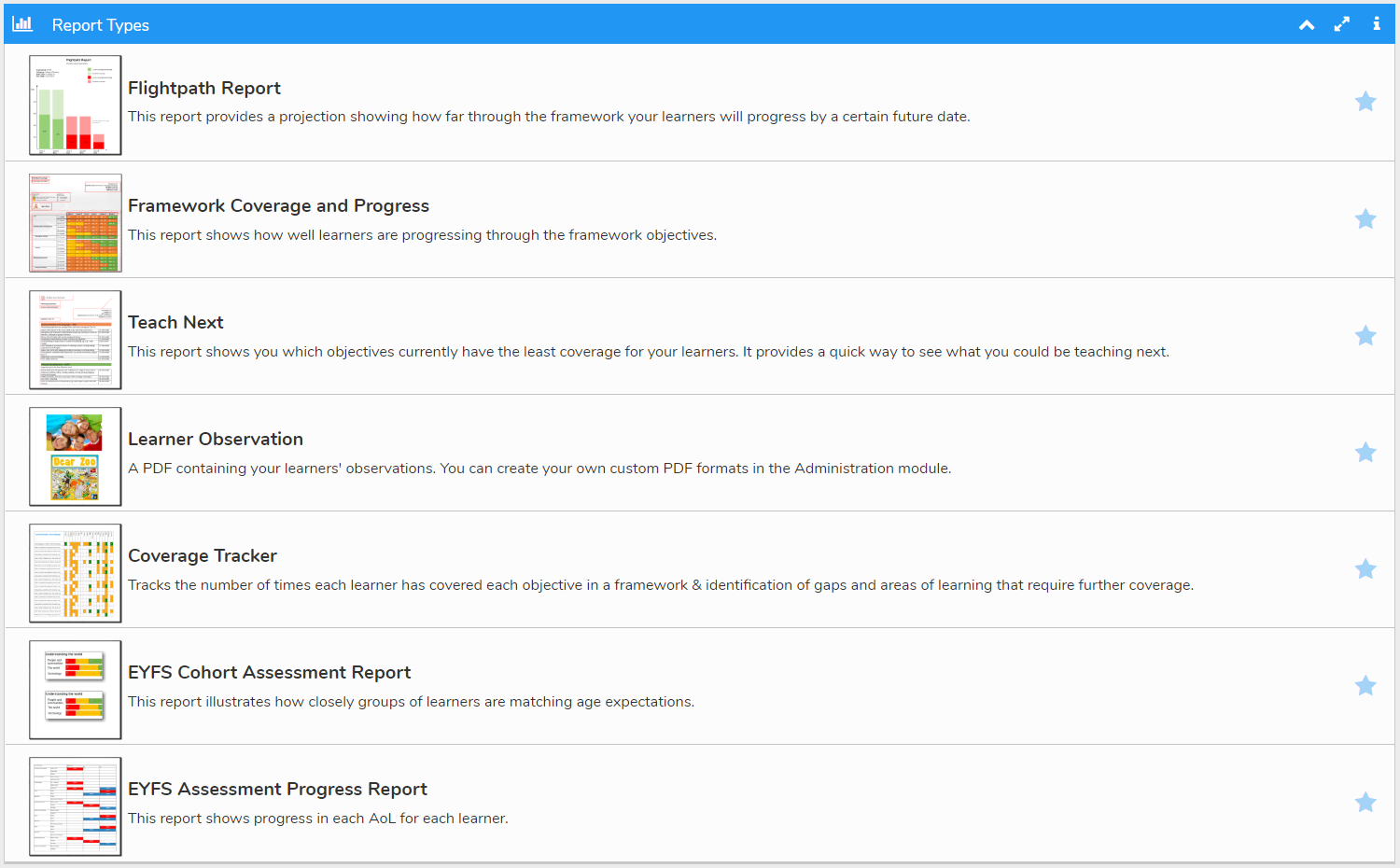
- Complete Step 1: Setup filter by selecting your filter choices from the dropdown boxes (filters will vary between reports)
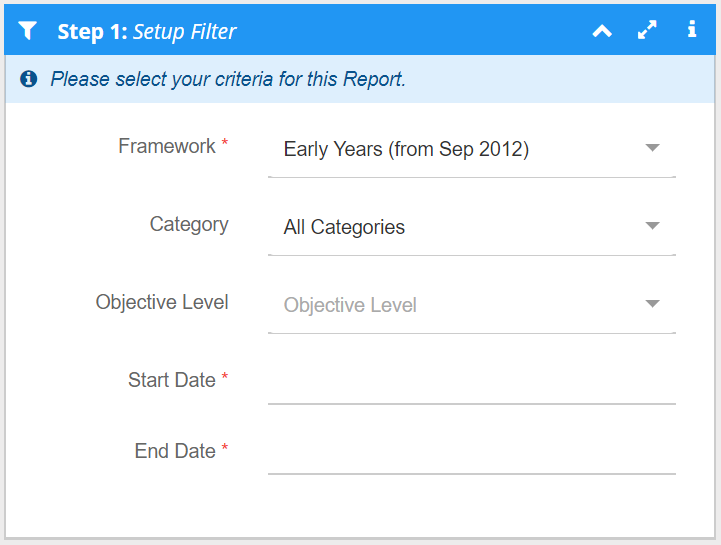
-
- Complete Step 2: Define Learners by clicking Add Learners and selecting filter choices from the dropdown boxes
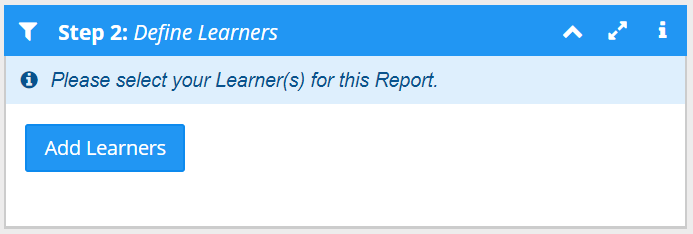
- Complete Step 3: Click here to Create Report
- Complete Step 2: Define Learners by clicking Add Learners and selecting filter choices from the dropdown boxes
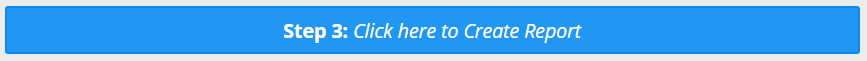
A pop-up message will appear to say that your report is being generated and your report will appear in the View My Reports table below.

View a Report
-
- Click on the eye icon
 next to the report you wish to view
next to the report you wish to view - The report will automatically generate in a PDF document
- Right-click on your mouse to Save or Print the report
- Click on the eye icon