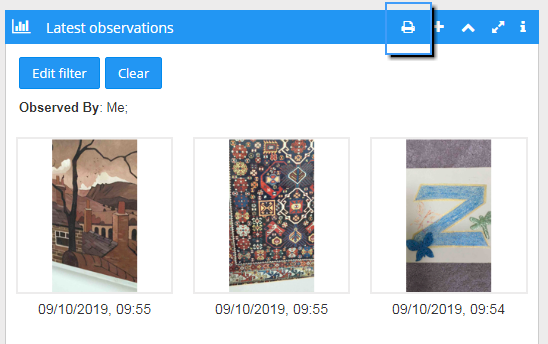From the Evidence Me home page, you can view all your latest observations.
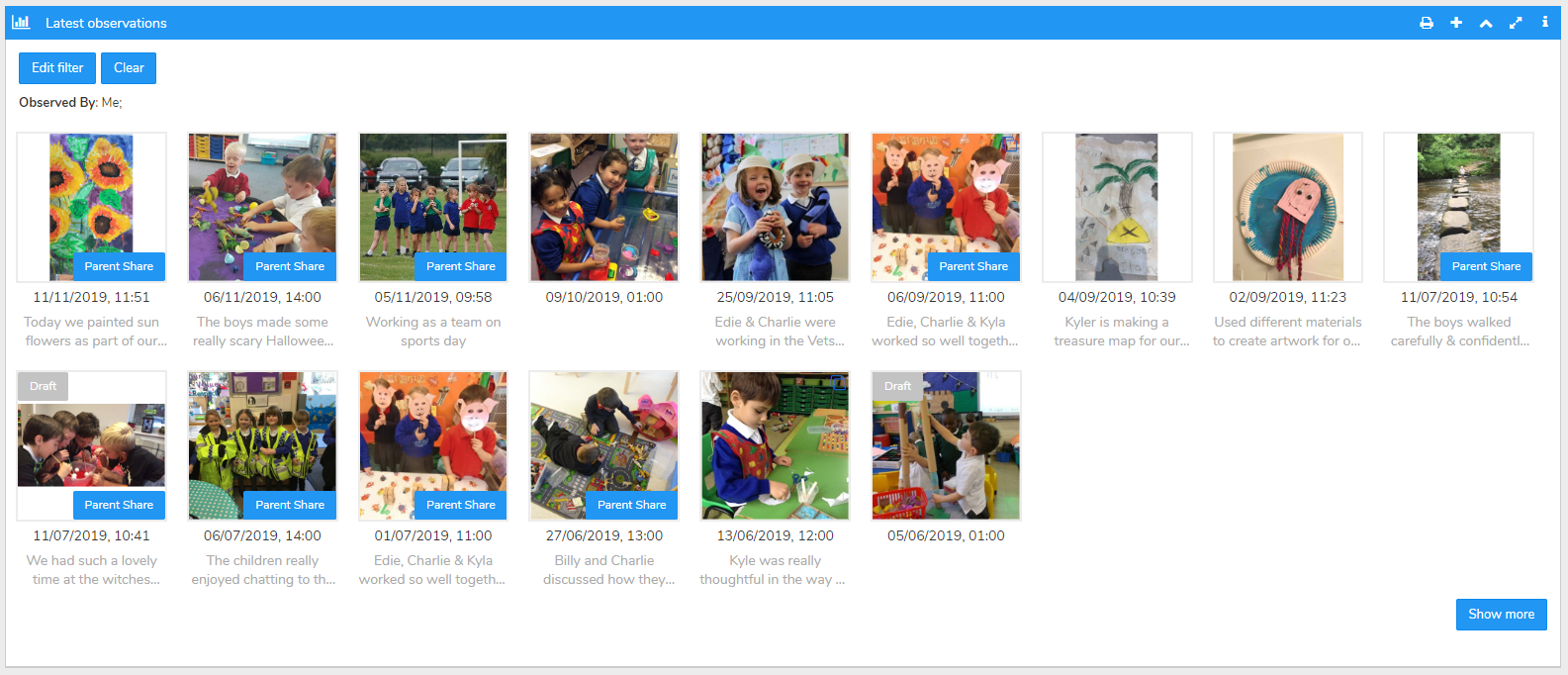
Edit Filters
-
- Click on the Edit Filters button
- Use the dropdown boxes to set filters for the observations you wish to view
- Click Apply
- Your filters will automatically save
- Click Clear to remove your filters
Print Observations
Click on the print icon in the left-hand corner of the Latest Observations bar to print your observations.