The Parent Postcards area on your Web Suite allows you to view, edit and approve parent submissions.
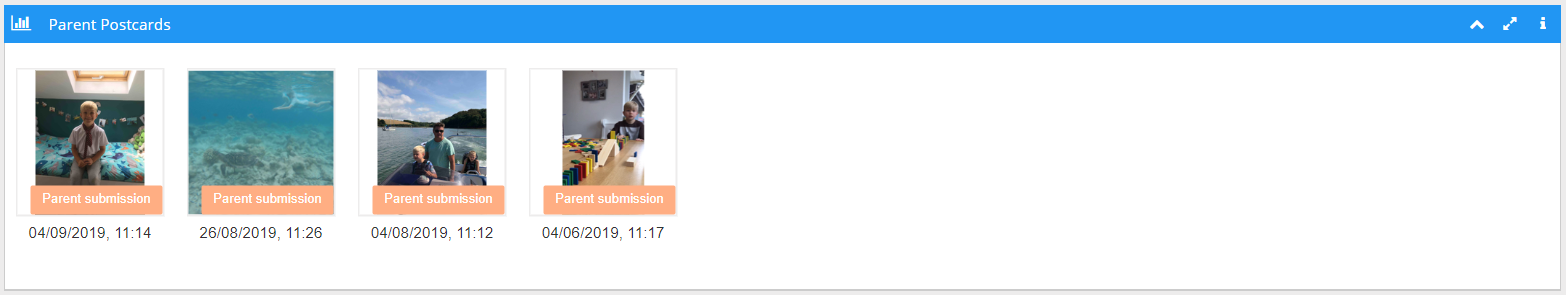
-
- Click on a parent submission to view it
- Approve or Reject the Parent Submission by clicking on Approve or Reject in the top right-hand corner
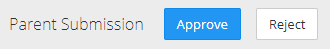
- Make and changes to the observation and add Teacher Notes to respond to the parent
- If the Parent Submission is approved it will automatically be sent to the learner observation portfolio