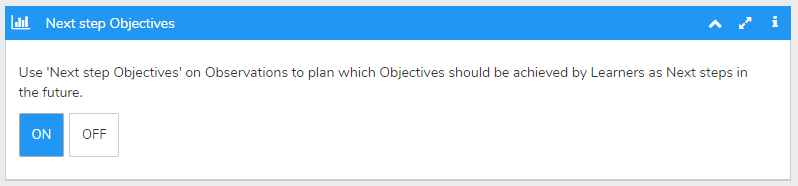By default, Apple devices are set to conduct automatic updates so we expect that the parent’s apps will be up to date. In the event that some parents have turned off the Apple automatic updates, we would always recommend prompting your parents to ensure they are using the most up-to-date version of Evidence Me to ensure this feature is effective.
Objectives
-
- In the Admin area click on the plus icon
 next to Modules
next to Modules - Click on the plus icon
 next to Evidence Me
next to Evidence Me - Click Observation Objectives
- Click ON/ OFF
- In the Admin area click on the plus icon
By turning ON objectives for parent viewing parents will see all the objectives tagged to their child’s observations excluding the age bands.
By turning OFF objectives for parent viewing parents will be unable to see any of the objectives tagged to their child’s observations.
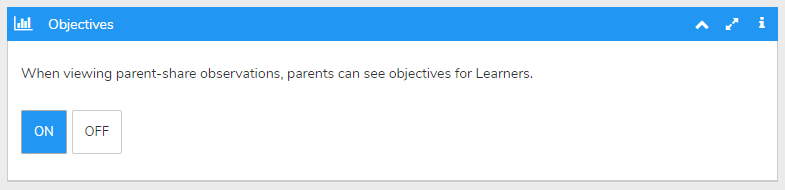
Next Steps Objectives
-
- In the Admin area click on the plus icon
 next to Modules
next to Modules - Click on the plus icon
 next to Evidence Me
next to Evidence Me - Click Next steps Objectives
- Click ON/ OFF
- In the Admin area click on the plus icon
By turning ON Next Steps Objectives this feature will appear for teachers to select next step objectives when creating observations.
By turning OFF Next Steps Objectives this feature will not appear for teachers when creating observations.