View Profiles
Click on profiles button on the media tray to quickly see your classes and learners.
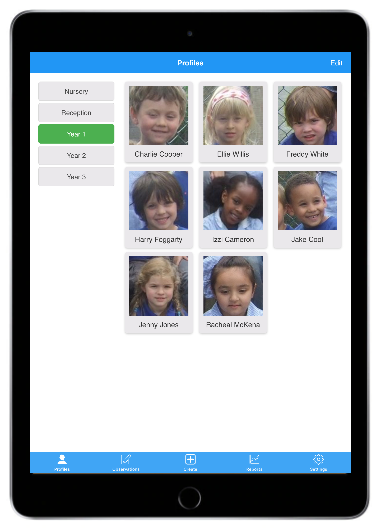
Navigate through the classes and learners by selecting a class/ learner.
Learner Profile
From the learner Profile page, you can view a learner’s details such as:
-
- Name, DOB & UPN Number
- Tags
- The number of observations completed in the current week
- Assessment Data
- Recent Observations
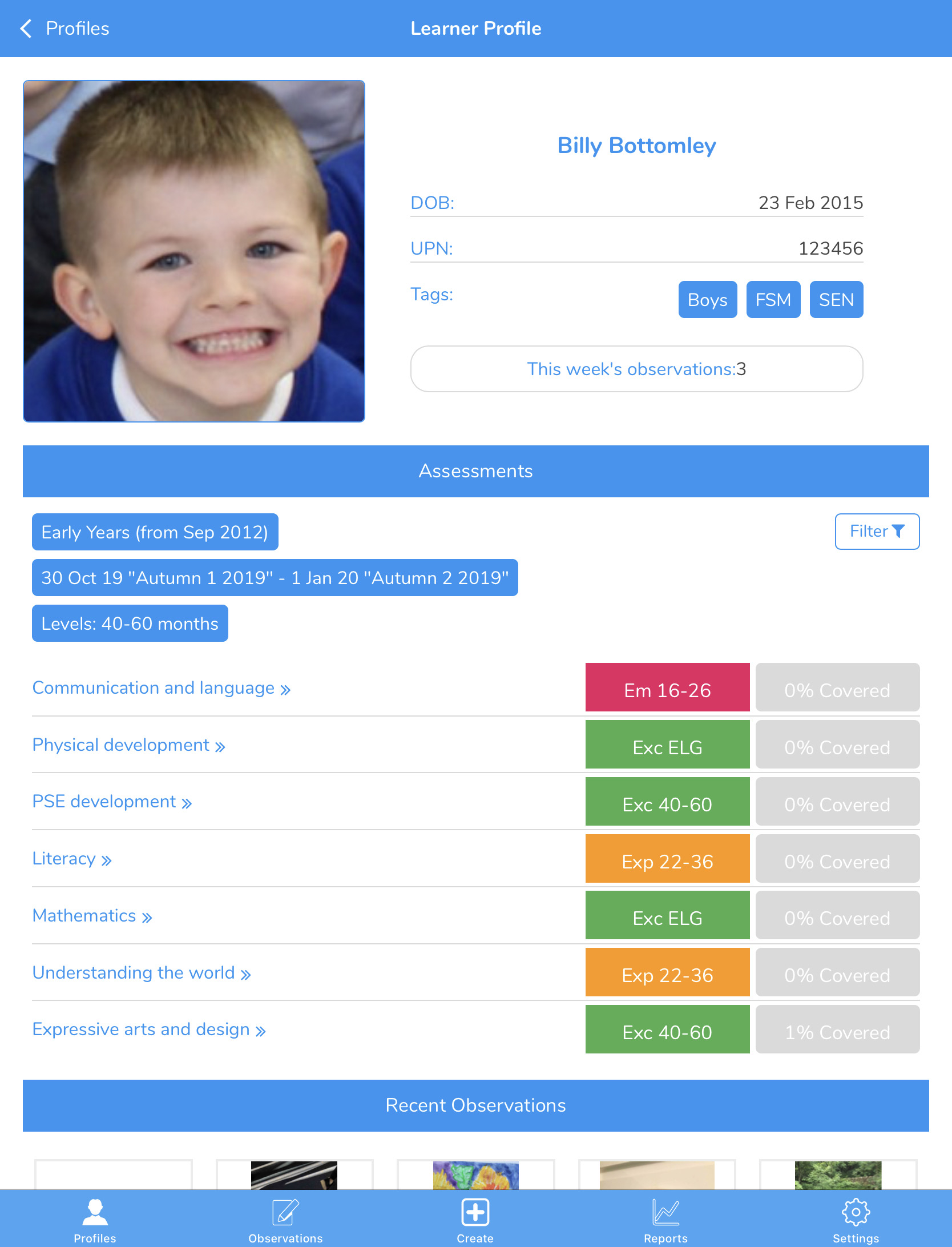
You can enter a learner’s Assessment Data directly from the app.
-
- Tap Profiles
- Tap on a class name
- Tap on a learners name
- Under Assessment, tap Filters to filter the framework, level and assessment period
- Click Apply
- Manually enter/ amend judgements by clicking on an area/ sub-area/ objective from the framework
- Tap on an age band
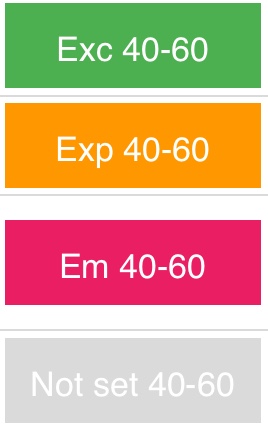
- Tap on a judgment within the table so that a blue dot appears
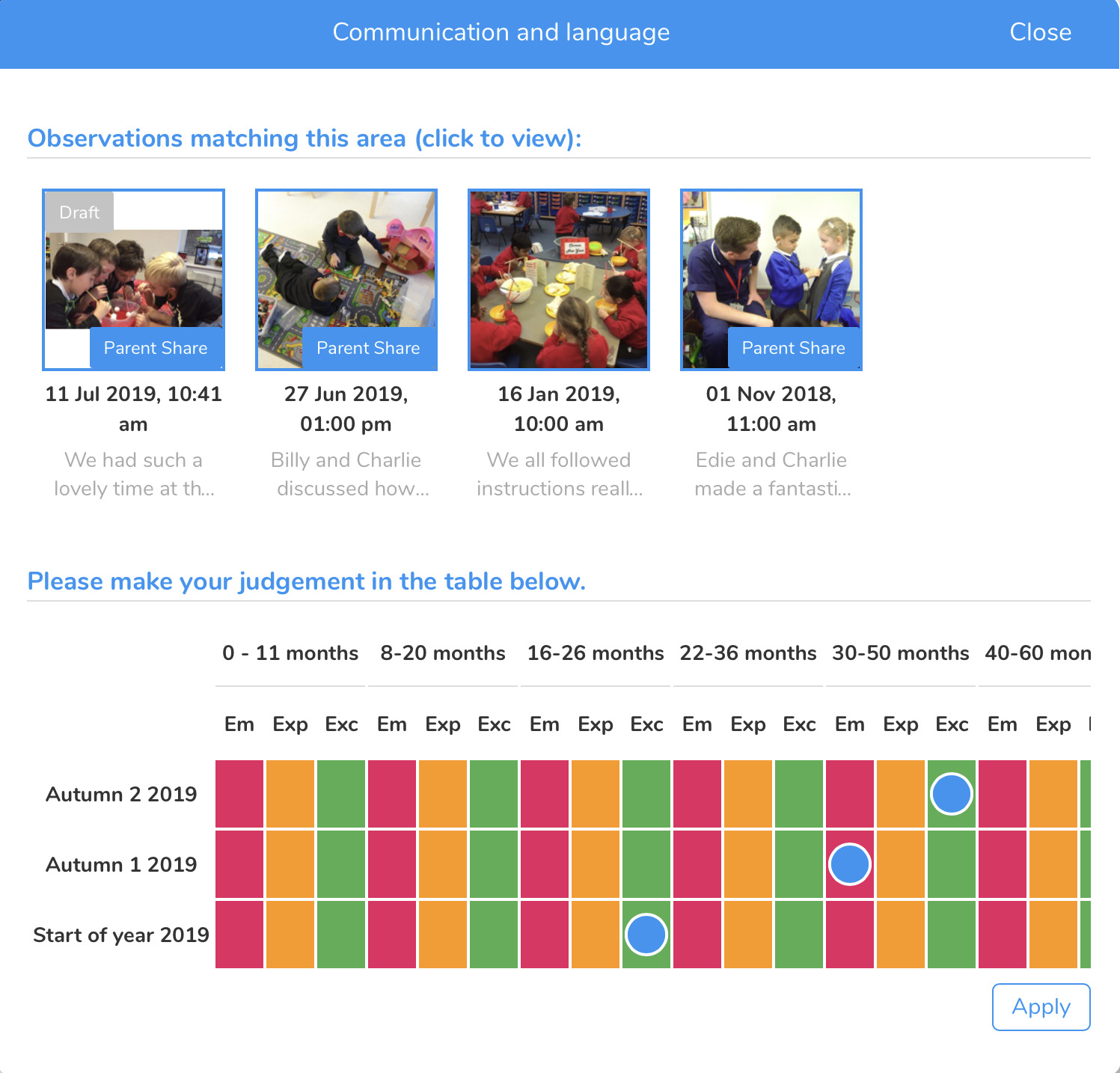
- Tap Apply