The Observations tab allows you to view and edit your observations.
Observations can be viewed in either Small or Large view:

Whichever view you select will remain as your default view.
Filters
![]() Currently only available on iOS devices
Currently only available on iOS devices
You can filter the observations on the app by tapping Filter in the top right-hand corner and selecting a particular time frame from the bar across the top.

Alternatively, you can filter observations further by selecting Date Range and entering your required filters.
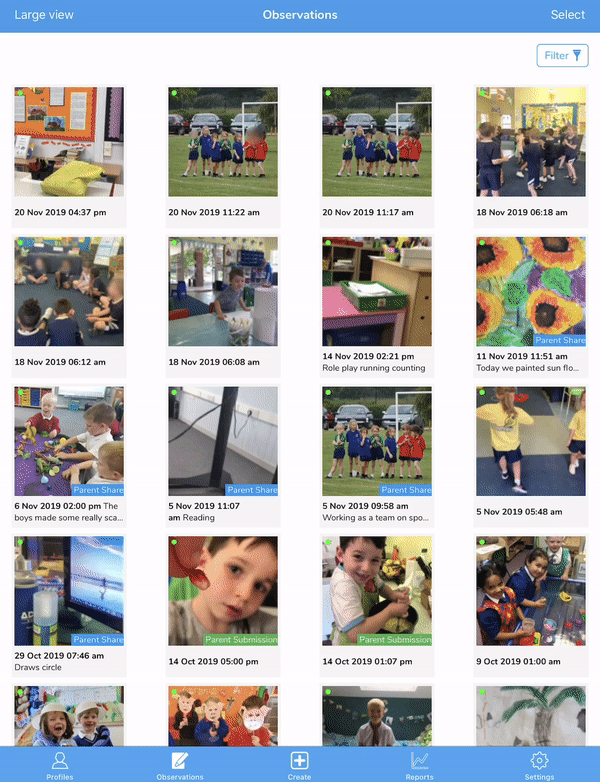
Select Observations to Print
-
- Tap Select in the top right-hand corner
- Tap on the observations to print so that they highlight in blue
- Tap Email in the bottom right-hand corner
- The observations will automatically be emailed to your email address
PLEASE NOTE: If an observation has not been tagged to a learner it cannot be selected to print.