The App starts here!
Navigation in the app is really simple. When you start the app you are taken to the Create screen where you can immediately capture your observations.
Instantly capture your observation
All of your important actions are available instantly along the right-hand side.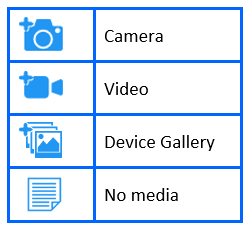
The Media Tray
The tray of small images along the bottom shows you the observations you have recently captured.
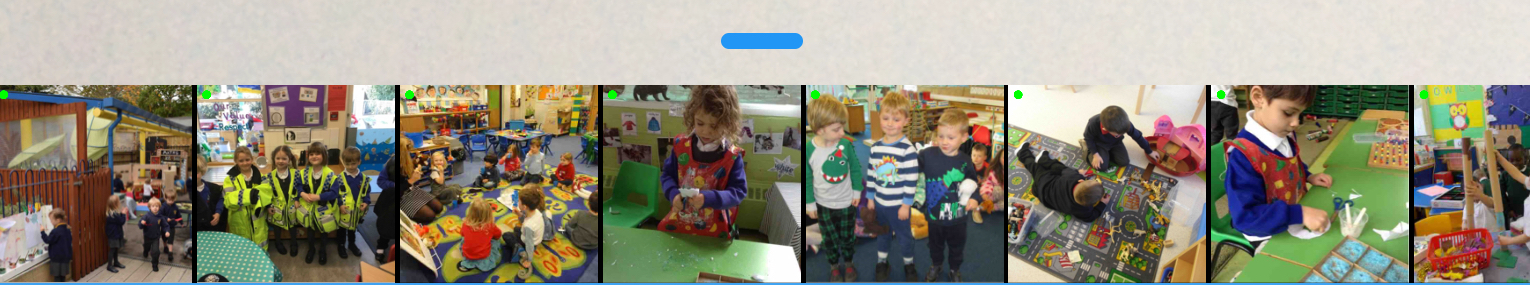
TOP TIPS:
-
- Tap on an observation thumbnail to view or edit it
- Use the blue bar to make the media tray larger or smaller
The Quick Access Bar
All features of the app are available from the blue tab bar along the bottom of the app.

Please view the sub-menu on the below to navigate to the app help that you are interested in.
