Once parents/carers have confirmed their participation you can send out selected observations with just a few clicks. Don’t forget, all communication including parental replies are logged in the system!
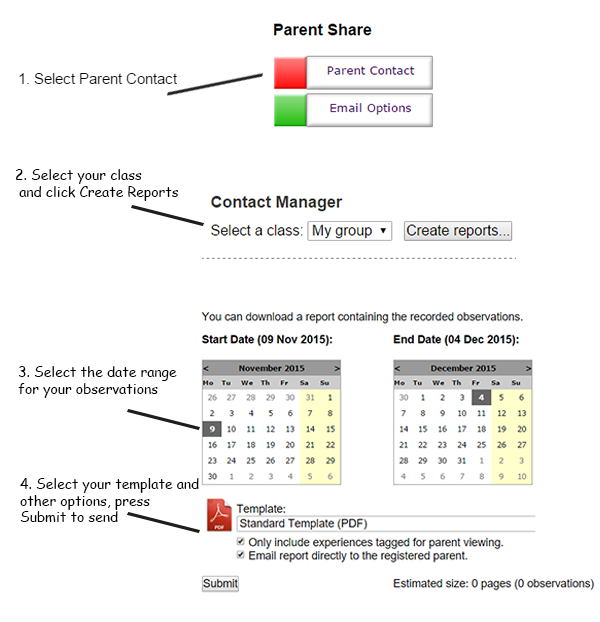
NOTE: To send observations for one child, go to pupil portfolios in the websuite and click on the child’s name. Then follow steps 3 and 4 above.
Please click HERE to watch our Sending Reports help video!
TOP TIP! Some schools choose to send parent reports in a format that does not include the objectives or age bands. Please see templates to download a parent template, or contact support.