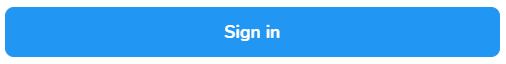Welcome to Hub – Quick Start Guide!
Please watch the below video for a quick overview of the system:
To access the Improvement Hub please click Sign in below and enter your user details:
Once you have logged in, please follow the below steps to access Improvement Hub Dashboard:
1. Click on the menu icon ![]() in the top left-hand corner
in the top left-hand corner
2. Select Improvement Hub
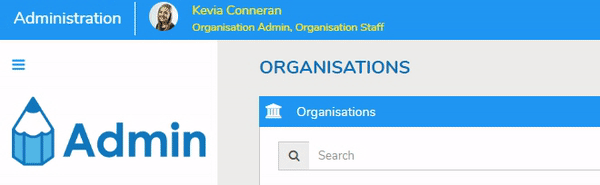
3. From your hub dashboard select one of your improvement gauges to view all of your tasks in that section. 4. This will open your task page. From here you can select the task that you would like to complete.
4. This will open your task page. From here you can select the task that you would like to complete. 
TOP TIP: You can also add more tasks in this section by clicking on the ![]() icon on the Task toolbar.
icon on the Task toolbar.
5. After selecting your task you can then start to make the changes that are required. To do this click the edit icon ![]() on the Task toolbar.
on the Task toolbar.
6. In the edit screen, you can change the status from ‘open’ to ‘Completed’.
7. After saving the changes your hub dashboard will immediately be updated to the changes that have been made.
We’re here for you!
If you have any questions or need support along the way, please contact our friendly Support Team, who are always happy to help!