This report shows you “at a glance” exactly how each learner in your class is progressing through the Early Years framework. Clicking on a box in the overview report opens the observations and notes that were captured by the observer.
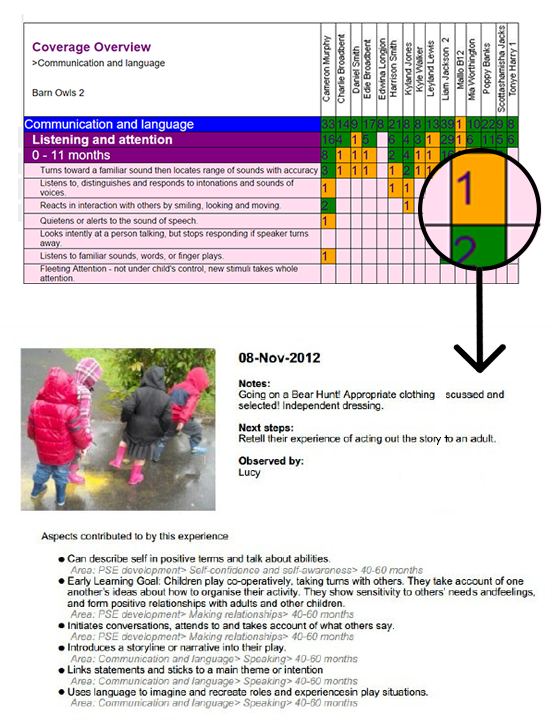
TOP TIP! You can now run the report for selected learners and age bands. Just use the selectors to choose what you want to view.
NEW Coverage date range selector:
You can now use the Date Range Selector to see how many observations have been captured between a specific date range.
You can select the data range by:
-
- Typing in the date you would like to select (in the correct format: 01-Sep-2016)
- Or you can click the date within the calendar to select the date
Once you’re happy with the range you have selected, click Submit to generate the report!
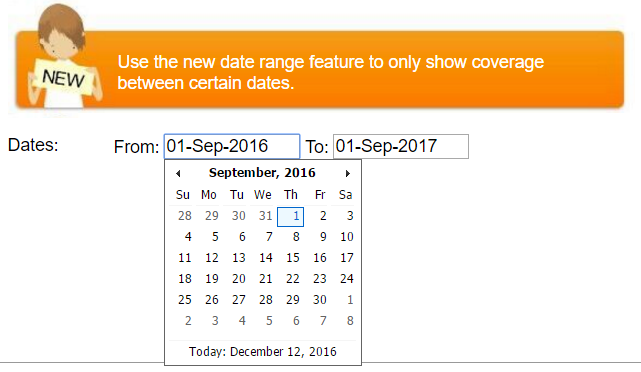
Click HERE to watch our help video on how to generate a Framework Coverage report!