When setting up your Assessment area, you can choose to use the Assessment Assistant or enter all your judgements manually.
How the Assessment Assistant works
Each time you open an Assessment the Assistant will set your assessment levels based on the number of observations you have made for the learner up to the end of the selected assessment period using the thresholds that you have set.
PLEASE NOTE: If you have manually set any Assessments by clicking on the cell or area this will not be changed by the Assistant.
Key features:
-
- Assistant suggests levels based on your observations each time you open an Assessment period
- Thresholds for the Assistant can be set
- Assistant will not change assessments that you have manually modified
- Assistant will not modify imported baseline data
- Hover over an assessment to see if it has been set by the Assistant or by you
- Assistant can be turned on and off in the Assessment setup area
Changing settings for Assessment
Click on Assessment setup to customise how your assessment area works.
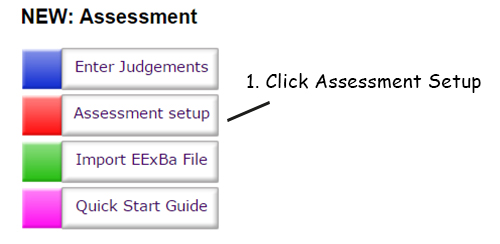
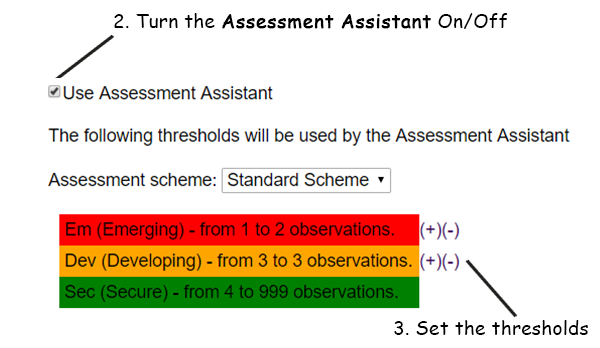
Once the thresholds have been set, the next time you open the ‘Enter Judgements’ section you will be able to the Assistant’s suggested judgments.
For more information on how to do this, please click HERE to view our Assessment Setup help video!