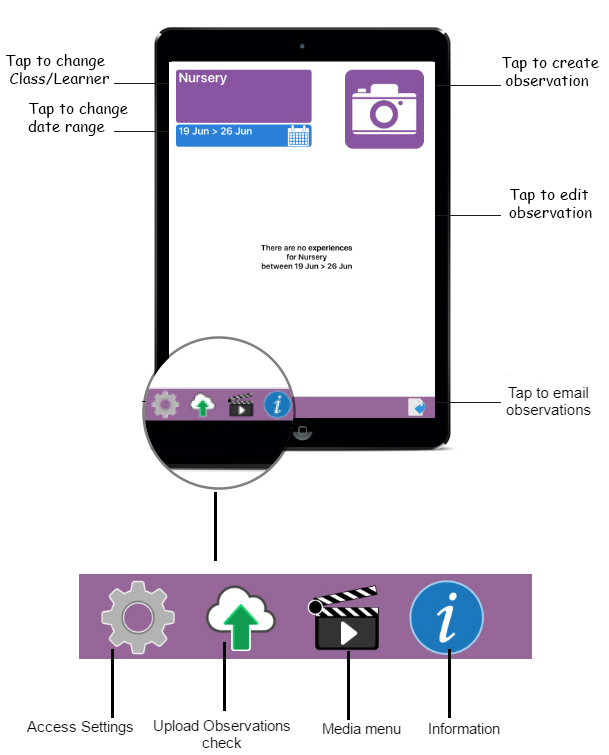2Build a Profile has been specially designed to be easy to use, even the biggest technophobe will find it easy! If you can take a photo and send a text message on your smartphone then you should have no problem! (To set-up your web management suite and app see Setup)
Navigation in the app is simple. When you start the app you are taken to the observation summary screen where you can view observations for the currently selected class or learner for the currently selected date range. The Back and Finished buttons auto-save your work and take you back a step.
Observation Summary Screen
From here you can:
-
- Create a new observation
- Edit an existing observation
- View a different date range
- Access the classes and learners page to select a different class or learner to view
- Access settings
- Email current observations
- Upload Observations
- Access the Media Menu
- See more information