
Access the settings by tapping on the cog/wheel on the start-up screen. This is where you enter your login details for the first time and adjust your settings accordingly. We’ll go through all of the settings but, once set-up, you should rarely need to access the settings area.
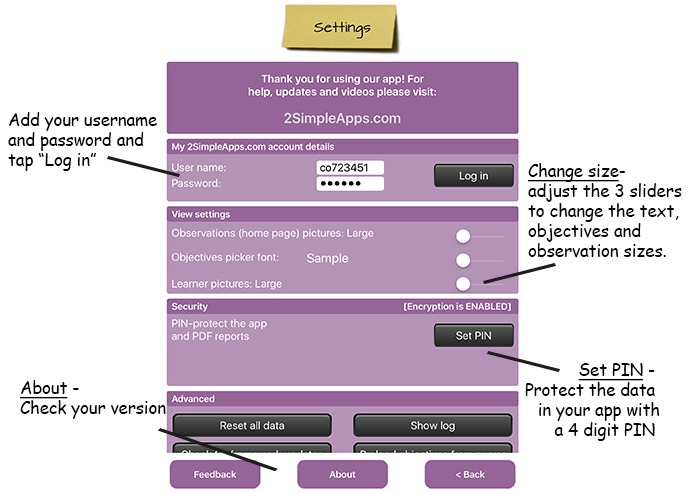
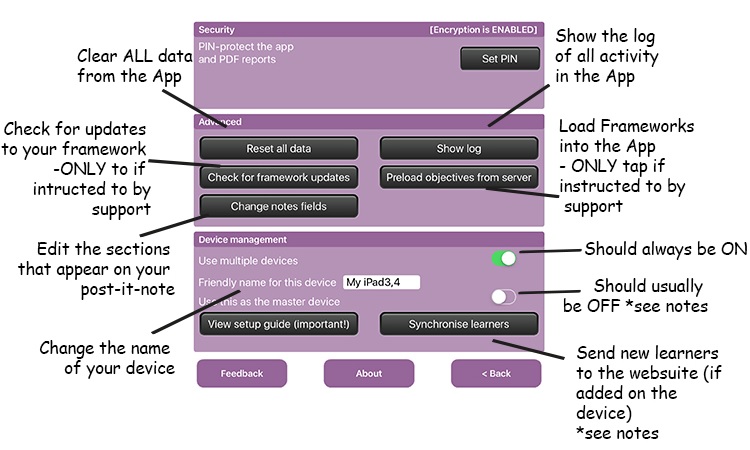
*Notes: We recommend editing your class lists and learners from the websuite. However, it is possible to do this from your device. To edit classes and learners on your device, you will need to turn ‘Use this as the master device’ ON; this will allow you to make any changes. If you do make changes on your device, you will need to tap ‘Synchronise Learners’- this sends any changes you have made to the websuite. Once you have finished, ensure ‘Use this as the master device’ is turned OFF.