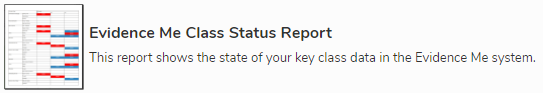How the Link Works
Observation data is sent over to Classroom Monitor at the end of each day (i.e. if you create observation data on Evidence Me, it will not appear on Classroom Monitor until the next day).
When an observation is transferred to Classroom Monitor, the following happens:
-
- Objectives for those learners are set to “A” for Almost achieved in the classroom monitor markbook.
- A Classroom Monitor evidence record is created containing the 2Build a Profile image or the first image captured on an observation in Evidence Me.
Linking Your Learners
Learners on your Evidence Me account will automatically be linked to Classroom Monitor based on exact name matches. If you have any learner’s full names that do not match exactly you will need to update their names (in either Evidence Me or Classroom Monitor ) so that they do match. The names have to appear exactly the same on both systems for the link to be successful.
Once you have ensured your learner’s names match please run the Evidence Me Class Status Report to check this.
This report can be run from the Reports area on your Evidence Me websuite.
Previous 2Build a Profile Customers
The link with Classroom Monitor and Evidence Me works differently to how it did on 2Build a Profile. Your classes will no longer transfer over from Classroom Monitor and will need to be uploaded directly on to Evidence Me. Please view our Class Setup Help Page for more information on how to do this:
Requesting a Link
To request a link please email support@evidence.me and include your school’s name and postcode.